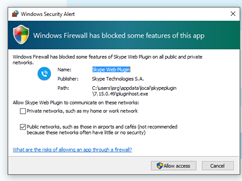Skype by Microsoft Corporation has launched Skype for web-browsers like Mozilla Firefox and Google Chrome. The web-Skype can be accessed from web.skype.com. In order to enable voice and video calling you need to install the plugin to make the video as well as voice call without installing the Skype application on your PC. This require no additional software except the plugin (extension).
In order to setup Skype for your web browser follow the below instructions:-
1. Go to web.skype.com
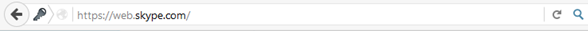
2. Login into the Skype using your Skype user name and Password
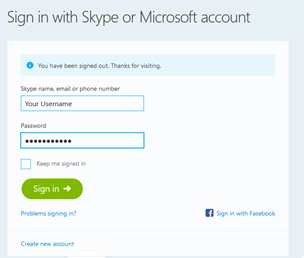
3. To Download the plugin click on the “Get the plugin” link
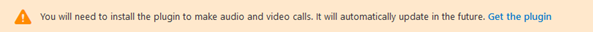
4. Save the file on prompting save window by clicking on the “Save File” button.
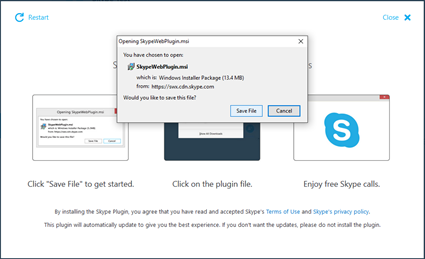
5. On finishing the downloading process, open the file and click on the “Run” button.
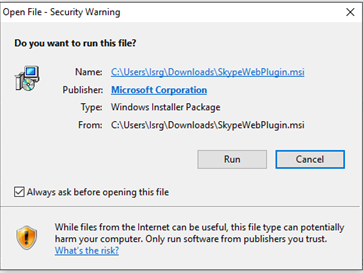
6. Click on the “Allow” option when pop seeking for the permission for activation of the Skype Web.

7. In case missed, refresh the page and click on “Allow and Remember” option.

8. After granting permission, click on the “Finish Setup” option.
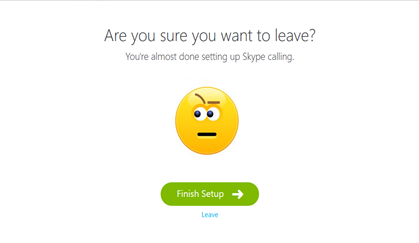
9. Click on the “Allow Access” button when Windows Security Alert prompt