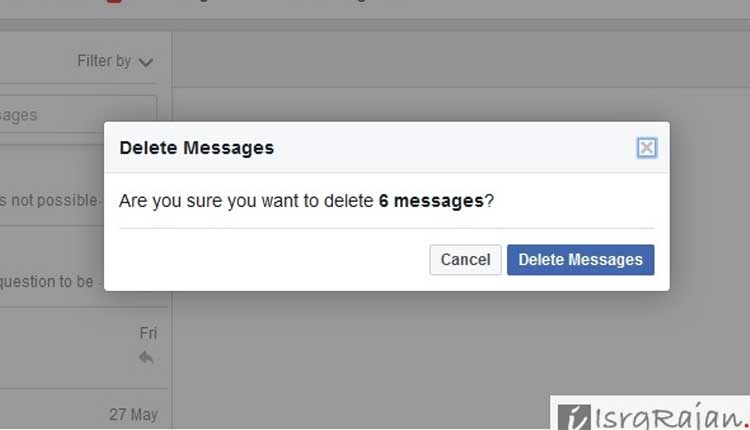In the last few years Facebook has changed the design and a lot of functions. It has customized the user-interface on the web as well in apps which you may not have noticed as Facebook bring the changes slowly and gradually. The main motive behind these changes is to maximize revenue from the Advertisements.
The Facebook has integrated a lot of functions and tools on the pages which you may have never used or are truly useless, but still you cannot do anything as the Facebook pages are owned by Facebook and not you or an individual or a cooperates sector.
Facebook always encourages Facebook uses mainly the users having Facebook Fan pages to buy advertisement and to do so, it has added “boost up” option which is only visible to the admins of the pages. Even if you once used the Facebook Ad services it is going to follow you everywhere from feeds to sidebar panels and from the sidebar to e-mail. Facebook has also limited the rights on the Facebook pages and one such is “No Message Delete” option on the Facebook pages.
In fact the Facebook has removed the “See like” options from the side widget which was earlier the easiest way to find the people who have recently liked your page. In the past few months, many Blogger and Misc page owner lost their likes and some of them has completely lost the pages just because they were more often sharing the links with the motive of making money where Facebook was not getting anything.
Let’s come to the point – If your Facebook page is missing Delete message option, then you are not the only one as there are many people on the net looking for “How to delete Facebook Pages” Messages.
Well, there maybe several methods, but in this article I am going to tell you only two and the easiest methods.
1. Deleting Using Archive
It may not possible for you to delete Facebook pages messages directly, but you can delete after archiving it. All you need to follow these below steps
- Open your Facebook Fan page and click on “Messages” option.

-
Under Messages tab/ page
- Select the messages you want to delete by selecting the check boxes in front of each messages.
- Click on “Actions” button
- Followed by “Archive” option under actions.

- Once you’ve done with archiving the messages, click on the small down arrow as shown below and select “Archived” option.
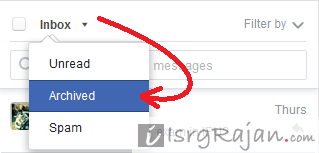
- Within the “Archived” option you will be able to see the archived messages.
- Now again select the messages that you’d like to delete.
- To select the messages just hover the mouse on the messages and just tick the checkboxes
- Once done with selection of messages click on “Actions” buttons.

- Under “Actions” buttons select “Delete” option and confirm the deletion
- To confirm deletion, click on “Delete Messages” button.
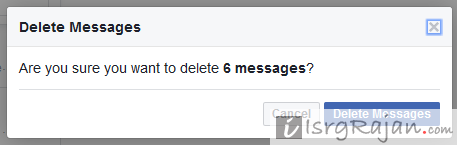
2. Deleting using Facebook Mobile Version Website
You can access the mobile version website of Facebook from:
- m.facebook.com (Standard Facebook Mobile Based Website)
- mbasic.facebook.com (Basic Version of Facebook Mobile meant for featured and slow end devices)
After getting logged-in using Facebook mobile version websites follow below steps:
- Open you Facebook page
- Go to “Activities“> “Messages”
- Open the message you want to delete
- At the right top corner click on option icon and select delete option (in basic version the delete option is located at the bottom of the reply box).
Hope you have find it useful. Thanks for reading!