Learn from home and now work from home has become vital to fight against the pandemic by keeping social-distancing and stopping the infection from spreading. The social-distancing and the epidemic have not only affected the world economy, but also the education system; be it colleges, universities, schools, coaching centres, remote education, and distance learning centres are struggling in coping with the loss caused by the pandemic.
The initial solution to cope up with the loss for the educational organizations and the businesses are to utilize the Internet and IoT fully. Most of the educational and business organizations are looking for better software that can help them to host the classes remotely while assisting the business organizations in helping them and their employees in getting the work done remotely.
In the advancement of the Internet, the world has become a much smaller place to live and seeking online knowledge is easy and fast. There are many software and apps are available in the marketing and on the Internet that is offering on the go services. One can also choose several apps from the Google play store. Some of them are entirely free of cost and provide online or virtual tutoring, offering subjects and professions of choice. There are many paid software and apps too, and this area of online tutoring is one of the fastest-growing markets in the world.
Why have online studies gained the internet market? The answer to this question is straightforward. The Internet has brought the world together, and in this interconnected world learners and tutors are finding a niche where education can be imparted to the desired candidates or students through many software and apps.
In this article, we have listed the 10 software and apps that you can use to conduct and host live classes. These Softwares are available in two free versions and paid-subscriptions.
The 10 Software and apps to conduct and host live classes in India for free are:
1. YouTube Broadcast

YouTube is one of the giant video streaming and (Video-on-demand) VoD service provider on the Internet. YouTube can be used in the most effective way to conduct and host the live-classes, and that’s all for free of cost. All you need a Gmail account, and a mobile number to get your YouTube account to be verified to stream the live videos.
You can host live classes using a laptop, YouTube app or any other third-party software that let you stream the videos over a network. There is no limit over how many people can watch a video at a time, but the only issue is you won’t be able to see your students, yet they will be able to ask questions using the Live Chat that comes inbuilt with YouTube broadcast.
2. Skype

Skype is a prevalent software developed by Microsoft and offers virtual online tutoring over a wide number of skills. It offers professional courses from world-class mentors and tutors, which is very beneficial for learners because one can learn anything from the comfort of their home. It has a very productive environment and is a very reliable software that is used by almost all sorts of organizations be it a company to conduct commercial communications or hosting interviews etc. Skype allows the users to record their calls which is free. However, it offers a premium plan also, which has bundled several salient features for your service. There are different plans for skype business and personal use.
3. Google Hangouts & Classroom together

Google classroom or hangouts is also an excellent application where one can interact learning via the Internet and is free of cost too. It should be understood that all of the listed basic sites and apps are free in basic versions which is a good thing too. It is usually done to generate more traffic, and it consumes less data which is a relief because due to the lockdown consumption of data per person has increased remarkably. It puts great strain on the people who are working from home or attending online virtual lectures. A learner can start communicating and preparing for assignments easily with just a click of a button, and it is easy to use and does not require a separate application. However the number of people
4. Facebook Live

Facebook Live is a streaming software which allows hosting by a mere click of a button. It is developed by Facebook and completely free which helps the host to prepare a live video streaming through which they can connect with many people and showcase their brands or talents like singing, playing a musical instrument, teaching and several more. It was launched in 2016, and since then it has increased social media engagement to broader viewers around the world. In India, one can go live streaming using this wonderful feature and communicate directly with the world. It allows the users who have joined the live video to comment and also react, and by this, the students have an opportunity to engage in a discussion or even ask questions.
5. Microsoft Team

Microsoft Team is a virtual, online, cloud-based group chatting software by Microsoft company. Due to the Corona outbreak, it has seen a robust increase in video chatting in Italy as most of the online works are done using this software. The corona outbreak has directly affected the online market and a rise in online teaching and is registered all over since all office works are getting done by the home through computer software. This Softwares does not require you to join the meeting always, and if there is a problem with an internet connection, then you can just call into the meeting without joining it.
6. ZOOM Cloud Meeting
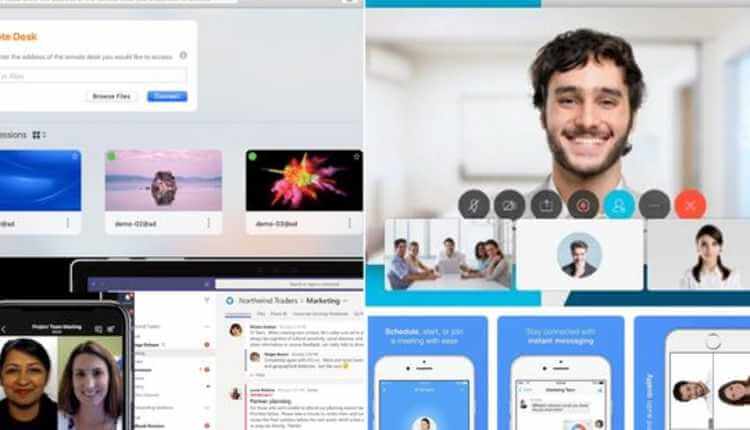
ZOOM Cloud Meeting is yet another online platform that offers video conferencing, audio conferencing, live chats and webinars and very popular in remote conferencing service. It can be easily set up, and the meetings can be scheduled in advance, thus saving a lot of time. It is similar to Skype, and both are often compared. Many big companies also use ZOOM for business meetings. One remarkable feature that makes it unique is that it allows the host of the meeting to record it thus helping with the records and to be used later for notes making or minutes of the meetings in case of a company.
7. TeamViewer Meeting

It is a remote software and free for windows 10 which is quite a great application that allows one to share the iOS screens with windows and mac OS and is also compatible with Chrome OS (operating system). It also works well with Android mobiles, unlike the older version which did not and with Blackberry mobiles too which is great. Automated service Case assignment is also a new feature available on the new version. Team Viewer meeting software allows free service to private users and provides plans for commercial use. It is a secure platform and requires a meeting code and password to join the meeting keeping the meet confidential.
8. BigBlue Button
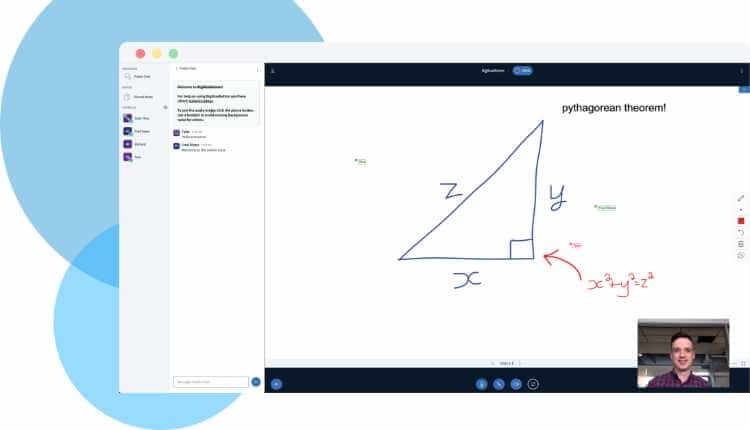
It is a streaming software that uses Linux or GNU operating system software and used for web conferencing too. It is 100% open source web conferencing application software and very cost-effective interactive software used for hosting. This software has been designed keeping in mind the needs of teachers and students, and this makes it much reliable and useful. It comes with features such as webcam, screen sharing, remote access, file sharing, polling, multi-user whiteboards for students to draw together and one more creative concept called to break out rooms. The idea of break out rooms is beneficial as it not only diverts the minds of students from mundane lectures, but it also allows them to part take collectively in activities and tasks.
9. Adobe Connect
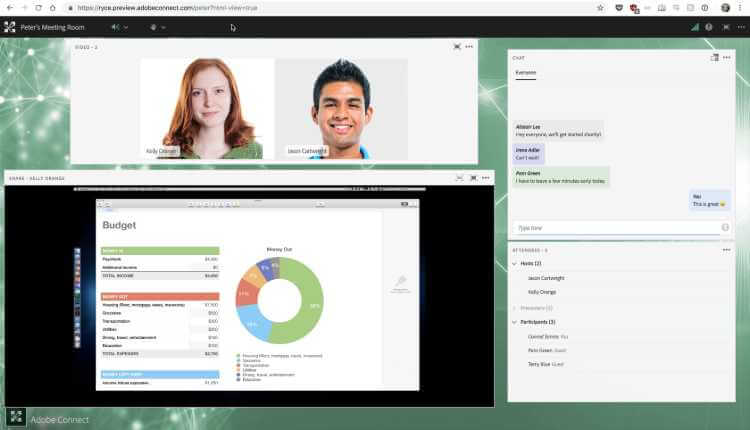
Adobe Connect is an ideal software which is quite safe to use and free. Its developer is Adobe systems and uses widows, macOS, etc. and used to create some powerful webinars, video conferencing, online training materials and e-learning. Companies and big business partners can use it for web conferencing. It is sophisticated software and offers the best communicative, interactive chats and sessions and is desktop as well as mobile-friendly too.
But there are few cons to this software as well. It needs a reliable internet connection, and the size of the software is too bulky and above all this software only allows 90 days access for free. Beyond that, the subscription has to be availed to continue the use.
10. VEDAMO

VEDAMO is a virtual platform in the field of imparting quality content and an interactive interface. It allows screen sharing and conferencing tools. It is very successful between freelance tutoring and widely used by language consultants and teachers to carry online teaching. It is similar to Udemy and Electa and has more comprehensive coverage.
So, we have made some efforts to choose a few best software and apps to carry video conferencing and audio sharing, etc. As per requirements and needs, one can look for the sites and apps which suit their quota. Apart from the listed ones, one can also find many other apps and software. The online tutoring business is on high demand, and anyone looking for some extra income and is financially stable can search for the ways to join as a faculty too.


