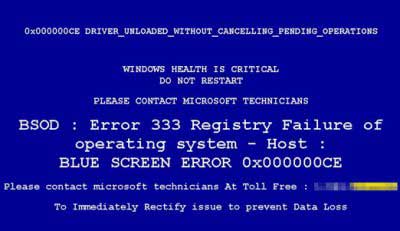Highlights
- What is ransomware?
- How to check if you are not affected
- How to secure your computer
- How to deal if in case you are affected
Ransomware is the composition of two words “ransom” and “ware” is a type of a malicious software that can be referred as a type of “virus” which affects your computer and encrypts and lockdown your important files and applications and to decrypt and unlock, it demands for the “ransom” i.e. — money in form of bitcoin and other anonymous payment methods.
The most common sources from where a ransomware can enter into your computer include E-mails containing malicious links and attachments, websites that offer free download of premium software, videos, games and movies, torrent websites and even removable drives such as SD Card, hard-disk and Pen Drives.
Ransomware can stay in your computer for an indefinite period of time without causing any problem to your files and operating system. Many ransomware are not detectable even with the known antivirus programs. It can come alive and lockdown your computer anytime without giving any prior hits. The best thing you can do to stay safe and protected from ransomware is by following the guidelines that we have mentioned in this article.
How to check if your computer is affected from Ransomware?
As we’ve mentioned above that a ransomware can remain in your computer for an indefinite period of time without causing any problem, so it sometime becomes almost impossible to detect before it starts creating problems or completely infects the computer.
To check your computer whether it is affected from Ransomware or not:
When your computer starts showing unnecessary pop-up windows you should be alert and take appropriate action before your whole computer get influenced and affected from the ransomware.
Note: Pop-up doesn’t only mean that your computer is affected from ransomware as the pop-ups are very common in cases of Adwares attack which affect browsers like Google Chrome, Mozilla Firefox and Microsoft Internet Explorer.
Here are the examples of ransomware pop-up windows:
How to secure your computer from Ransomware?
“Prevention is always better than the cure”, if you are computer is not yet affected from ransomware you should take appropriate steps to secure it, before you become the next victim of the ransomware.
Make sure you are running the genuine Operating system (Microsoft Windows) and “Automatic Update” is enabled. To check whether you are having genuine copy of the Windows, go to the My Computer (or My PC) and Right click on it and from the menu select the Properties option and within the system information window you will be able to see whether you are having genuine window or not by looking at the “Windows activation” section.
You are highly advised to upgrade your Window if in case you are still using Microsoft Windows XP which has been discounted by the Microsoft and you won’t get any support from them and which makes Windows XP prone to attacks.
Those who are not having a genuine copy of the windows they can get genuine Anti-virus installed so that any kind of attacks could be prevented at the initial level before it reaches to the Windows core files. In addition to this, always keep your anti-virus up-to date by updating it regularly.
Always avoid downloading software, movies, games and applications from untrusted websites including torrent since things offered for free may contain malicious software that may include Adware, Malware and even the Ransomware.
While opening any link or the attachment sent through E-mail be sure to scan it from www.virustotal.com which offers only virus scanning. You can use this website to scan any kind of software and application for which you don’t have to install or download anything on your computer.
Now, what if your computer is affected from a ransomware?
How to deal from Ransomware?
Once ransomware enters into your computer and infects your file it become very hard to remove it. There are two ways to deal and remove ransomware from your computer, but before that you have to find out the hostage taker means the source from where it has come.
Step: 1
Go to the Control Panel> add and remove programs> and uninstall/ remove all those applications and software which you think may have infected your computer.
If you are not sure about which program to remove, just uninstall those applications that are not used by you. Skip those programs which are not uninstalling and proceed with the next step
Step: 2
Once you’ve removed the applications the next step is installing the Malwarebyte from www.malwarebytes.com. Malarebytes used to remove adware, virus and even ransomwares. MalwareBytes comes under trail with 30 days validate.
Step: 3
After installing Malwarebyte reboot your computer into safe mode and in the safe mode scan the whole computer using the Malwarebyte.
Once you have successfully scanned the first thing you should do , is take the backup of your important files and install a fresh copy of windows to avoid future attacks.