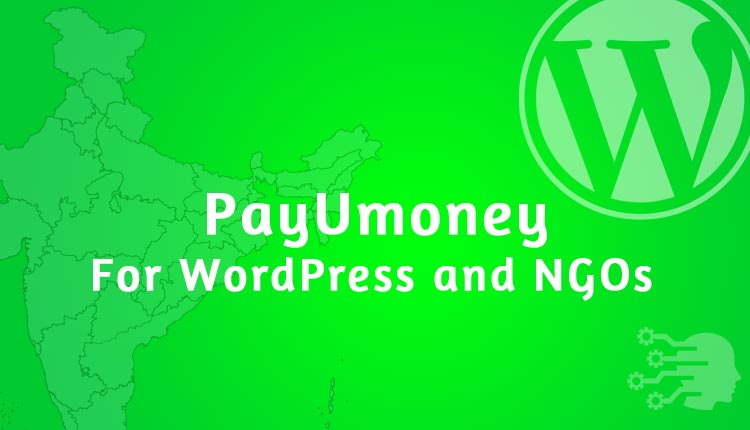Accepting Donations Online or fundraising is one of the oldest and best possible ways to raise money. In the past few years, it became the best practice to run online campaigns and request people to donate for your NGO, association and committee. Where in the countries like India, running an NGO or a Not-For-Profit Organization is not an easy task, it requires a lot of hard work and efforts to convince people to donate to your nonprofit organization. Where when it comes to collecting donations online your efforts could be slashed by 50% as on the Internet you can run online campaigns, request people to donate for your NGO from social media websites like Facebook, Instagram, Twitter and Google Plus etc. You could also use advertising programmes like Google AdWords and Facebook Advert to reach maximum people.
Now, making your WordPress powered website to Accept Donations Online.
Note: This article is only for the Indian merchants, though still it can be used in any country, we are more focused upon integrating payment gateway on WordPress powered websites for the NGOs operating in India.
Before you begin fundraising you must be aware that there are some legal procedures that you have to follow, these are:
- Getting your Nonprofit organization registered with Govt of India
- Applying for PAN Card (for your NGO)
- Current Bank Account (on the name of your NGO as printed on the PAN Card)
- A mobile number and an official email address
- The physical address of your NGO
- Essential Pages on your website (include Privacy Policy, About, Contact, Terms of Conditions and Terms of Refund)
While applying for the Current Bank account for your nonprofit organization don’t forget to apply to the Net banking which is going to play a major role in fundraising, account verification and maintaining your account online.
Once you are ready with required documents and your website is ready to accept donations, you can move to the next step which is about integrating the Payment Gateway on your website.
To collect donations on a WordPress powered website you need:
- PayUmoney account — You can apply online from here the PayUmoney merchant account
- PayUMoney Donation Plugin for WordPress that you can buy from here.
Once you have applied and your PayUmoney account gets verified the next step is linking-up your PayUmoney account with your WordPress powered website.
First of all, download the PayUMoney charitable plugin from the above-mentioned URL or contact me and I will give you another plugin at Rs. 1500/-. Once you have downloaded the plugin, just install it like a normal WordPress plugin and activate it.
On activating Charitable PayUMoney plugin for WordPress, you will be asked to install another plugin named “Charitable plugin” which is mandatory to install with the Charitable PayUmoney plugin. To install the Charitable plugin, simply click on the link and it will automatically install it.
Once you have installed both the plugins, the next step is enabling the Payment gateways out of 3 which include PayUmoney, PayPal and offline-payment.
To enable PayUmoney payment gateway on Charitable Plugin :
- Login in to your WordPress dashboard
- In the left sidebar click on “Charitable” option and select “Settings“
- On the Settings page, under the “General” tab modify the following options as follows:
- Base Country: India
- Currency: Indian Rupees (Rs.)
- Currency Format: $23.00
- Decimal Separator: Period (12.50)
- Thousands Separator: Comma (10,000)
- Display options: Show on a Separate Page
- Login page: Use WordPress Login
- Registration Page: Use WordPress Registration Page
- Profile Page: (select the default about page)
- Donation Receipt Page: Automatic
- Once you have modified the fields as above, click on the “Save” button.
The Next step is applying the Payment Gateway Credential, to apply the gateway credential :
- Click on the “Payment Gateways” tab
- In front of PayUmoney, click on the “Enable Gateway” button
- On clicking Enable Gateway Button, the “Gateways Settings” button will be enabled.
- Once the “Gateways Settings” button get enabled click on that and follow instructions
IMPORTANT: On applying for the merchant account on the PayUmoney portal you will give Merchant Key and Merchant Salt which is very important and is highly confidential (YOU SHOULD NOT SHARE THIS WITH ANYBODY)
On the PayUmoney Gateways Settings page, you have to fill out the Gateway Label, Live Merchant Key and Live Merchant Salt which you can obtain from the PayUmoney.
To obtain Live Merchant Key and Live Merchant Salt:
- Go to PayUmoney and login into your merchant account
- From the right top corner where your or your brand name is written select “Sellers Dashboard”
- On the Sellers Dashboard in the left sidebar under the “My Account” click on the “Account details” option.
- On the Account Settings page click on the “Merchant – Key-Salt” option which contains your Merchant ID, Merchant Salt and Merchant Key.
- Once you have obtained the Merchant Salt and Merchant Key, simply apply it to the Charitable Plugin form save the form.
Congratulations! You’ve linked your website with the PayUmoney merchant account. Now, the next step is setting up the donation page.
To set up a donation page :
- Go to your WordPress dashboard and from the left-sidebar within the Charitable option click on “Add Campaign”
- On the “Add Campaign” page, Enter the title of your Campaign, Add the description about the campaign, select the goal and end date if needed otherwise follow the other part of the page for adding the desired donation amount and enabling the custom donation amount option.
- Once you have done, click on the “Publish” button and get the URL of your campaign.
Now, your website is ready to accept donations online.