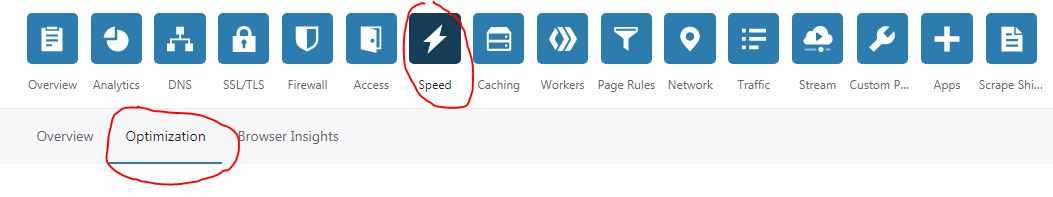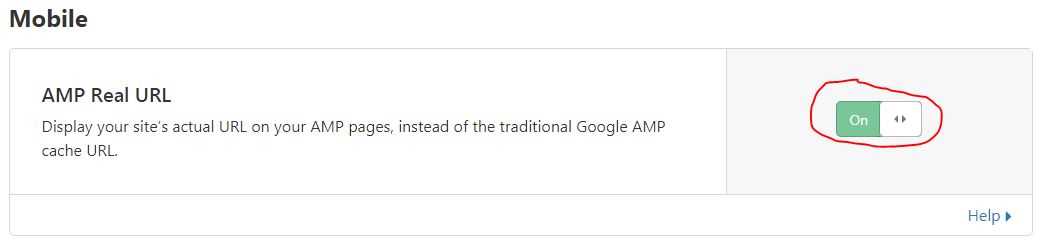AMP, Accelerated Mobile Pages project was initiated in the year 2015 by Google to offer a better Internet browsing experience that loads the contents a website in the fraction of a second from the powerful cache of the Google. AMP project is an open-source project, and initially, it was only available for the news and magazine publisher. Today we know it is possible for all the website all you need to develop the AMP version of your website. Or use the AMP plugins and extensions if your website is running on the Content Management Systems (CMS) like WordPress, Drupal, and Joomla.
AMP works seamlessly, but most of the website owners had complaints about the AMP URL structure. When you visit an AMP-enabled website, the google.com/amp/example.com appears in the URL instead of your real URL and most of the users think that Google, instead of the actual owners are serving the content. Recently, Google developer tried to solve this issue by adding an addition banner displaying the real URL of the website. However, the problem persisted as most of the users are habitual of looking at the URL in the address bar.
Recently, Cloudflare, in partnership with Google AMP Project, has come with a solution to solve the issue and showing the real URL in the AMP-enabled website while still loading the cached contents from Google caching services. Cloudflare has introduced a new feature namely “AMP Real URL” which is available to its all customers including those who are using Cloudflare under the free plan.
How to show real website URL in AMP instead of Google with AMP Real URL?
To enable AMP Real URL in Cloudflare and show your real URL in the address bar instead of the Google, follow these steps:
1. Login into your Cloudflare account or switch to Cloudflare if you are still not using it.
2. Select the website for which you want to enable the AMP Real URL if in case you own more than one domain in your Cloudflare account.
3. Click on “Speed” icon in the dashboard and select the “Optimization” option
3. Scroll the page and locate the “AMP Real URL” setting under Mobile section on the Optimization page and click on the toggle to Enable the AMP Real URL.
4. Once AMP Real URL enabled, Cloudflare will generate a public certificate and make the necessary changes at their end. To check, whether the AMP has been enabled, you can visit https://your-website.com/cdn-fpw/sxg/cert.pem.msg and if it is prompting to download the certificate means AMP Real URL feature has been activated. If in case the URL is showing 404 error or no certificate, then you have to wait sometime since it takes time to generate the certificates and make necessary changes and configurations.