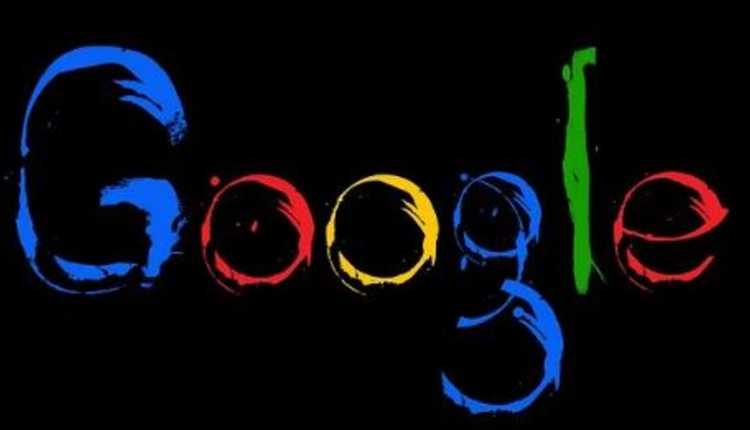Nowadays everyone wants that good photos are not deleted from his phone’s gallery, but inadvertently it happens that your favourite gets deleted which you wish to restore. But could not be done, now Google has updated a recycle bin for its Android users, with the help of which you can bring back the deleted photo. With the help of these new features of Google, you can easily find the deleted photos or videos from the phone. In this feature, the deleted photos of users will go to the Recycle Bin, which you can restore for a maximum of 30 days. If the picture is not restored from the recycle bin within 30 days, it will be automatically deleted. Although some Android phones already have these features, Android 11 will be updated for all the users. Talking about Google Photos, these features are already available. If a photo or video is deleted from you, it goes to the Trash folder of the phone, and it stays in the Trash folder for 60 days. Users can restore anytime.
The beta version of Android 11 that Google has rolled out is available only on select smartphones. Along with many top features, this version also focuses on privacy. This version will prove very useful for Google Meet users. In this beta version of Google, there is also a set of do not disturb so that users do not have any problem during the meeting. Google’s VP Dave Burke said that now users will not have any kind of disturbance during the session. The unique feature of this version is that fast access and control are also available by long-pressing the power button. Google organizes a development event every year, but due to Coronavirus this year the program was cancelled. Still, it was decided to hold the launch program for the Android event on June 3, and the Highlights of the event can be seen on Google’s YouTube channel. However, the first developer of Android 11 was launched in February this year by Google. Punch hole screen features added to Android 11. Also, Android 11 has focused on 5G. Along with the access control, a screen recorder has been added to the beta version, which will enable you to activate from the Quick Settings toggle. And on flight mode, Bluetooth will turn off automatically, and changes have been made in the way of taking screenshots.
Two other Android beta updates will be released for non-pixel devices according to the Android Authority report. Beta 1 release includes both SDK and NDK APIS. Some useful features that were not included in Developers Preview 4 are included. The option of Quick Settings Enabled for Media Control will be available in Beta 1. This will allow the music player to be added to the Spotify Quick Settings. The new beta version of Google will have the option of customized power menu, as well as features of device and wallet controls, have been added. Bulb notifications have also been enabled. Bubbles interface feature is added so that conversation can be made quickly. Users will also have the option of Enable and Disable as per their convenience.
Following is the scheduled of Android 11 released by Google.
| Android 11 developer Preview-1 | February |
| Android 11 developer Preview-2 | March |
| Android 11 developer Preview-3 | April |
| Android 11 beta 1 | May |
| Android 11 beta 2 | June |
| Android 11 beta 3 | Third-quarter of 2020 |
| Android 11 Last build | Third-quarter of 2020 |
This beta version launched by Google will support the following smartphones.
- Pixel 2, 2 XL
- Pixel 3, 3 XL
- Pixel 3A, 3A XL
- Pixel 4, 4 XL
What special features are included in Android 11
- If you want to control home smart devices from your phone, then this application can be useful for you.
- Media resumption feature has been added to this new update from Google.
- The new media player is also being offered by Google Android 11 Beta version.
- The voice access feature has been changed to understand the screen content.
- Android 11 users can access the Dark Mode feature to save battery.
- Along with the dark theme, colourful icons will also appear in this new update from Google.
- Dark and light mode time can also be set in this new version.
- The Auto Reset Permission is also added so that the user receives a notification There are only two options left in this, either the user uninstalls the app or the next time user has to use the app again. The user will be asked for permission to reaccess the phone.
- The double update feature has been added to keep data security and privacy.
- For foldable phones, sensors will be provided on the hinge, which will make the device smaller and easier to use. The number of foldable phones is expected to increase in the coming days.
- Nowadays the importance of selfie and camera has increased, before buying any phone, the user must see the camera specification. Google has taken special care of this, and it will be easy to use by default features like RAW Capture Logical Camera Support and Concrete Camera. Features like HIEF images with multiple support will also be seen.
- The problem with phone heating is continually increasing. Google has also taken care of the heating problem. The heating problem arises due to an increased demand for graphics gaming features. In this new update of Google, users can monitor the temperature of the device from time to time. Automatically optimizes battery power and graphics when overheating.
How to download
- If you want to download the Android 11 beta version, then you have to visit the official website of Android 11 where you will see the option of sign up.
- After this, a list is written on the website where you have to choose your device from the given list.
- To download the beta version, you have to go to the Settings option on your device where you will have to follow some of these types of settings.
- settings>system>system update
- Beta versions can also be downloaded through notification messages.
For example, if you have to install in Realme X50 Pro, how will you do it? Through the following steps, you can quickly fix this new version launched by Google on your mobile.
- First of all, go to the community page and download the file based on the current build version, which is RMX2076_11.A.25 and RMX2076PU _11_C.03.
- If you are using an older version of Android, then you must first flash the RMX2076_11.A.25 firmware and then flash the Android 11 Beta 1 firmware RMX2076PU _11_C.03.
- If you have downloaded the newly launched file on desktop or computer, then you have to send the file to Realme X50 Pro and if you have downloaded this file on your phone, then go to the phone’s file manager and tap on the downloaded file.
- After this, a data backup notification will come, if you have not done the data backup, then do the backup and if you have backed up all the data, then click on Next.
- Then click on the upgrade now. It may take some time to process.
Which devices will not get updates
- Asus
- LG
- Oppo
- Realme
- Sony
- Vivo
- Xiaomi
- OnePlus
For the smartphones mentioned above, the company is not launching the update yet, i.e. these smartphones will have to wait longer for the update.