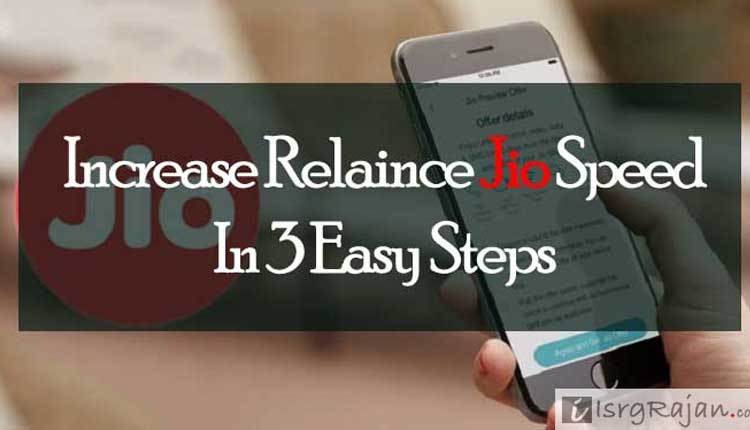Are you getting slow Internet Download Speed on your Reliance Jio Network? Well, you are not alone here — Almost every Reliance Jio Customer is having the same download speed-related issues, and 90% of them are not even aware that they can fix the problem by themselves.
In this article, I will help you in boosting up your Reliance Jio Download Speed — Just in 3 Easy Steps All you have to follow me until the last step in this article.
Step 1 of 3 — Getting Ready to Speed up
Reliance Jio has promised to deliver high-speed 4G Internet. Still, the Telecom Regulatory Authority of India (TRAI) slams Jio by calling their 4G service the “lowest 4G speed” by any other telecom company in India.
On average, Jio offers a speed of around 1MBps and even lower to it, which you can increase by 30-40% by installing the Speedify VPN app, which is available for free for Android and iOS users.
Android users can download the Speedify – Faster Internet app from the Google Play Store. Once you’ve downloaded and installed the Speedify VPN app, you can continue with Step #2.
(Also Read: How to use Reliance Jio 4G SIM with 3G enabled handsets?)
Step 2 of 3– How to Increase Jio Speed using Speedify?
To start using Speedify Fastest Internet VPN app :
- Open the Speedify Fastest – Internet app
- Tap on getting Started button
- Check the option “Enable Phone State for Better Connectivity” grant the permission and tap on the “Continue” button to proceed further.
- On the screen “To help you avoid… and 2GB/month”, tap on the “Sounds Good!” button or you can customise the limits.
- Select the location “India – Bangalore” which is the nearest Data Center of Speedify and offers the highest Internet speed.
- Enable the Speedify app by tapping on the enable button with the Speedify button.
(Also Read: Cheapest and best 4G Smartphones supported by Reliance Jio)
Step 3 of 3 — How to Increase Jio Speed using hide.Me VPN?
To increase the Jio Speed using Hide.me VPN:
- Download the Hide.me VPN app from Google Play Store (iOS users and download from the iTunes apps store)
- Log in to www.hide.me and sign up for the Free VPN account
- Once you have created the account, you need to verify your account using the confirmation link that will be sent by hide.me during the registration.
- Once you have verified the account, you can log in to the Hide.me VPN to connect and speed up your Reliance Jio Download Speed.
Note: Select the fastest and the closest data centre in the Hide.me to get the maximum download speed.