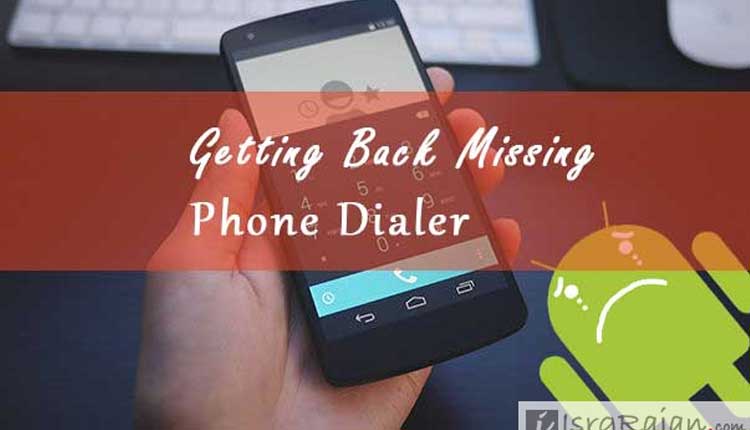Have you deleted your Phone Dialer Option or suddenly found that the Dialer option is missing from your Android Smartphone? Well, that’s a rare problem that you may face with time and it becomes very common when you have kids around you or in your home.
If you have not uninstalled the Phone Dialer option, there could be many possible reasons that why your phone suddenly stopped showing the Phone Dialer option from the main screen. Well, the reason matter as lot, but we are here to fix the problem and not to discuss the issue.
Before we begin with the tutorial and the process on getting back the missing or deleted Phone Dialer you have to keep following points in your mind :
- Pre-installed apps (the apps which were there since you have purchased the phone) cannot be removed, uninstalled or, deleted without root permission, which means in order to delete the Phone Dialer your phone has to be rooted.
- Installing alternative Dialer app is not the solution, since you cannot trust those apps as well as you won’t find the required functionality.
- Transferring Phone Dialer from one phone to another won’t work as again you need root permission.
- Follow the step #2 and #3, in case you a have rooted phone
Step 1- Checking Whether the Dialer is “Disabled” or “Uninstalled”
The most important and very first step is to check whether the Phone Dialer is Disabled or Uninstalled. In order to check whether the app is disabled or uninstalled, you need to check into the Apps options in the settings. Follow these steps to check if in case it is disabled in the settings:
- Go to Settings> Apps and from the right side slide to the left side to get the Disabled apps list.
If in case the app is listed in the Disabled list, just tap on it, followed by the another tap on the “Enable” button to get back the phone Dialer and if in case the apps in not available in the Disabled list, it means the Dialer has been Uninstalled from your phone and possibly your phone have root permission.
Step 2- Getting back Uninstalled Phone Dialer – Without Restoring
If in case you have a rooted and by mistake or intently you have uninstalled the phone Dialer, the best way to get it back and that’s without restoring is to download the Phone Dialer apk file for your phone from a trusted source or by extracting it from the Custom Rom that you can find by searching “Custom Rom for Your_Phone_Model” on Google.
Once you got the Phone Dialer apk file, simply install it as a normal apk file and if in case it doesn’t work, see the step #3.
Step 3- Installing 3rd Party Dialer
If the dialer is not listed in the disabled apps list there is always an option to use the third-party dailer that you can download from Google Play Store. The best one is the Phone dailer app by Google or you can find other dailer apps on the Play Store.
Step 4- Installing Custom or Factory ROM
If in case you failed to get back the Phone Dialer even after step 1 and step 2, the final solution you have left with is the installing Custom Rom. Ensure following points before installing the Custom ROM:
- Take a backup of your phone as the internal memory data will be erased
- Your warranty may be void
Things you will need to install the Custom ROM :
- A PC or a Laptop
- Custom ROM for your phone
- Data Cable
- Basic Knowledge of Computing
- USB Debugging option has to enabled
Almost all the Smartphone manufactures have different method and ways of installing the Custom ROM. In order to find out that how you can install the Custom ROM on your phone just Google it and follow the instructions as given on the site.