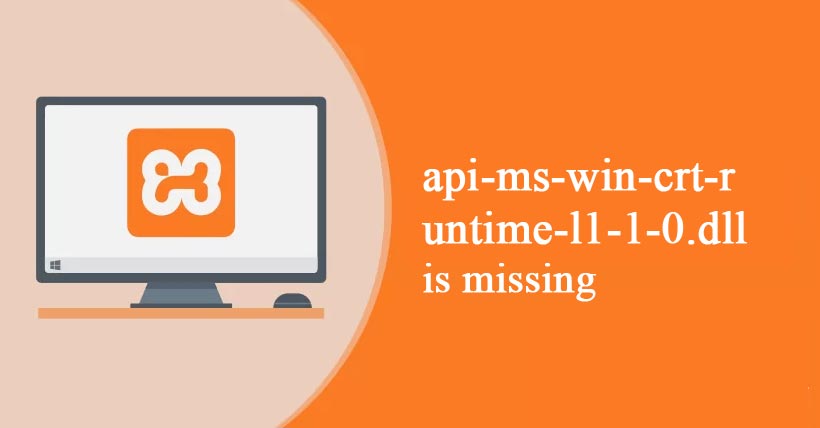XAMPP is one of the popular web application based software package stack that comes with Apache web-server, MySQL (MariaDB) database, PHP and Perl in-built compiler which is available for almost all the operating system available in the market be it Windows, Linux distributions or the macOS.
Most of the users are facing issue in installing the XAMPP on Microsoft windows platform since 32-bit XAMPP isn’t available anymore on the official website, but you can still download the XAMPP 32-bit using the download guide.
Even after installing the XAMPP successfully some of the users using Microsoft Windows XP, Vista, 7, 8 and even 10 are getting “The program can’t start because api-ms-win-crt-stdio-l1-1-0.dll is missing from your computer. Try reinstalling the program to fix this problem.” on starting the Apache using the XAMPP control panel and despite re-installing it again and again they are facing the same issue.
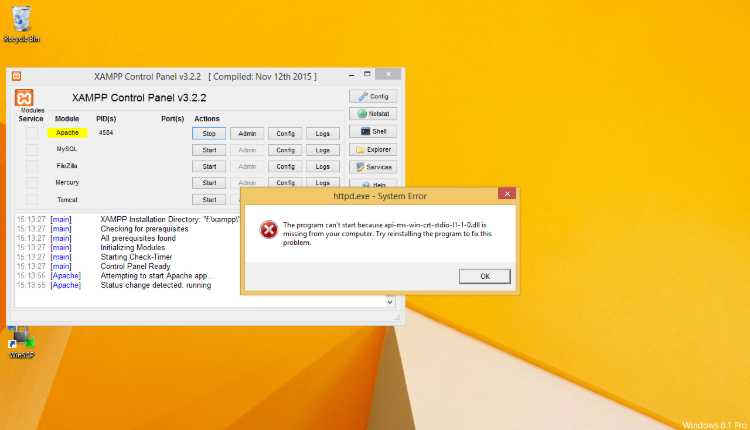
The program can’t start because api-ms-win-crt-stdio-l1-1-0.dll is missing from your computer. Try reinstalling the program to fix this problem.
In this article, we have listed the 2 Quick and easy fix for the XAMPP api-ms-win-crt-runtime-l1-1-0.dll missing, these are:
Method 1- Installing old edition of XAMPP
The best and the easiest way to quickly fix for the missing api-ms-win-crt-stdio-l1-1-0.dll is installing the old edition of the XAMPP with PHP version 5.6 that you can download.
You can download the older edition of XAMPP from the XAMPP archive that we have covered in the download 32-bit XAMPP for windows.
Method 2- Installing Missing distributions and Updating Windows
The second method i.e. fixing the missing api-ms-win-crt-stdio-l1-1-0.dll issue by installing the Visual C++ Redistributable and updating the Windows.
Updating the Windows:
To update the Windows and installing required and missing Visual C++ Redistributable packages:
- Go to control panel of your windows and switch to “small icons” from the option “View by” located at the top right corner
- Click on “Windows update”
- In the windows update, click on the button “Check for the updates”
- Install all the updates and reboot the computer once the update process completes.
Installing Visual C++ Redistributable
Once you have updated your computer, your windows machine is ready to install the required and missing Visual C++ Redistributable which is the Visual C++ Redistributable 2015. You can download the Visual C++ Redistributable 2015 from https://www.microsoft.com/en-US/download/details.aspx?id=48145.
Once you have successfully installed or the Visual C++ Redistributable is already installed in your computer you can re-attempt to launch the Apache using the XAMPP control panel or re-install if the issue still persists even after installing the Visual C++ Redistributable libraries.